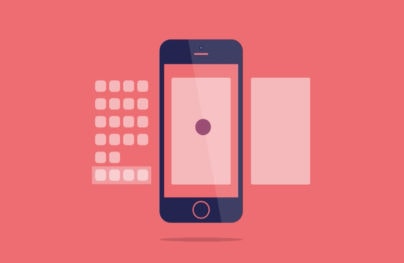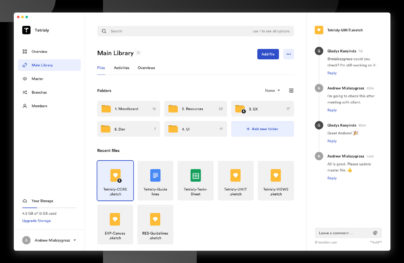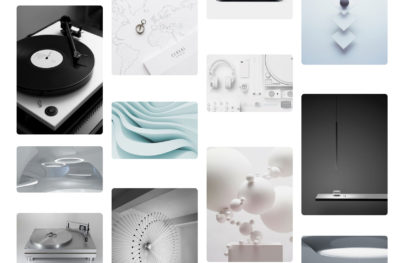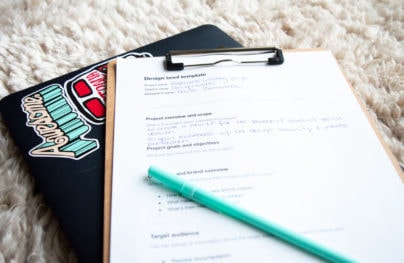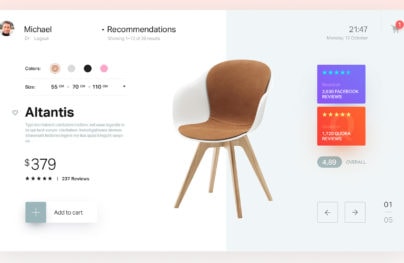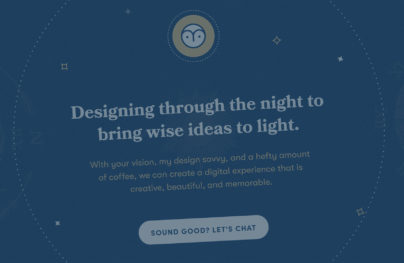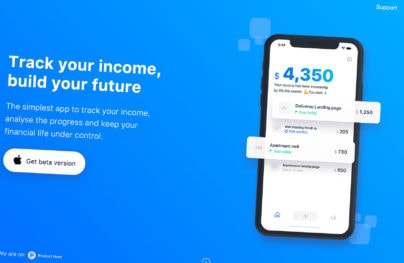How to Create a Customer Journey Map for Better Product Design
A customer journey map is a visual representation of the different steps a customer goes through to achieve a goal within your company’s website or product. It’s meant to provide insight into what’s going through a customer’s mind as they’re using your website, which helps optimize it.
A customer journey map is excellent for:
- Understanding customer behavior
- Spotting missed opportunities (from UX to copy tweaks) and optimization opportunities
- Insights on pain points, roadblocks, and hesitations
- Getting a sense of customer motivations and an understanding of their needs on macro and micro levels.
What Is a Customer Journey Map?
The term “customer journey map” is straightforward. It provides a visualized overview, or map, of how a customer does something (the journey). Anything and everything a customer (or user) can do within a product is part of their customer journey. The best customer journey map is one that includes a more holistic overview of the whole process from the first touchpoint to the last. Then it breaks down the process into more detail within individual tasks, features, or interactions such as unsubscribing, editing a file, or updating credit card information. With this approach, you get the macro and micro overviews.
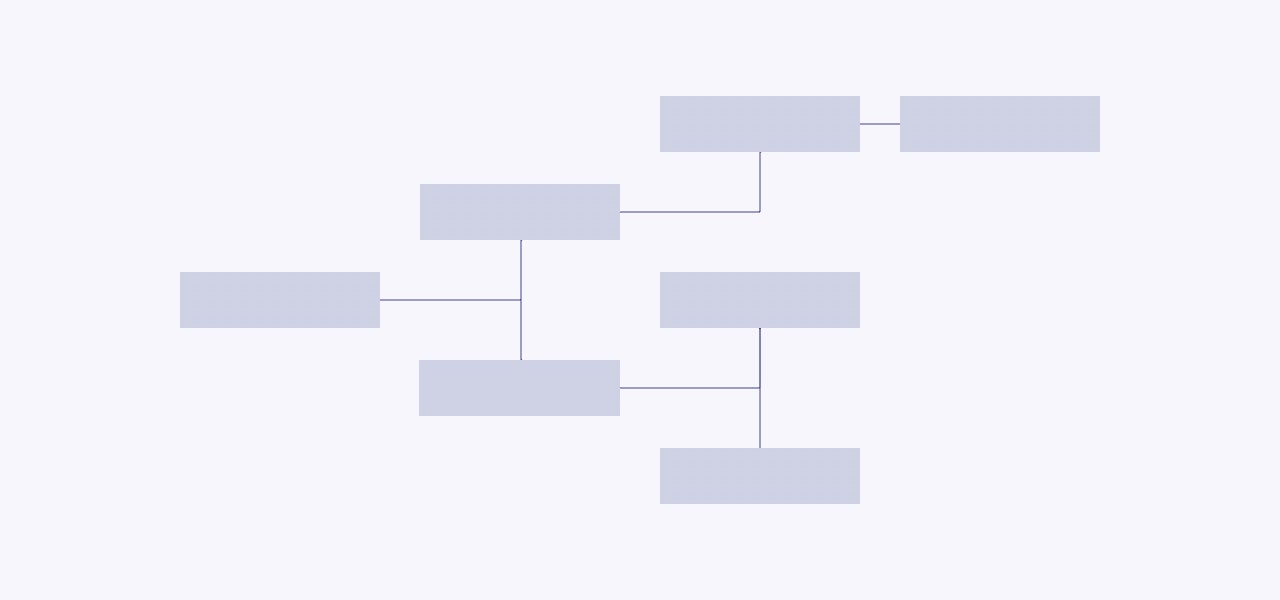
It can be a lot of work to create a thorough customer journey map. However, they are worth the effort from the amount of information and insight they provide. Naturally, the more detailed they are, the more useful they will be.
- 17 Must-Read Books for Product and UX Designers
- 20+ Fresh Design and Development Books to Read this Summer
- The 4 Essential UX Documents Every Designer Needs
- Make These Changes to Meet Web Design Accessibility Standards
- How to Improve the UX of Your e-Commerce Website Visitors
What are the benefits of a customer journey map?
A customer journey map is an exceptional tool for many teams, including product managers, UX designers, product designers, researchers, copywriters, marketers, and stakeholders.
A customer journey map informs us of questions a user may have, which is useful for copywriters. Marketing teams can use customer journey maps to create much more targeted campaigns. From a user experience perspective, it helps us identify gaps within a product or experience, which allows us to address them. They can also inform about the intensity of these gaps, which is helpful for project managers.
With Postcards Email Builder you can create and edit email templates online without any coding skills! Includes more than 100 components to help you create custom emails templates faster than ever before.
Free Email BuilderFree Email TemplatesThe biggest reason that these maps are so effective is they put the user front and center within an organization. It gives perspective to how the team thinks users use a product or navigate a website versus what actual people do.
How To Set Up a Customer Journey Map
The very first thing that you need to be aware of is that the customer journey map needs to be built from the customer’s point of view. It defeats the purpose otherwise.
Start with personas
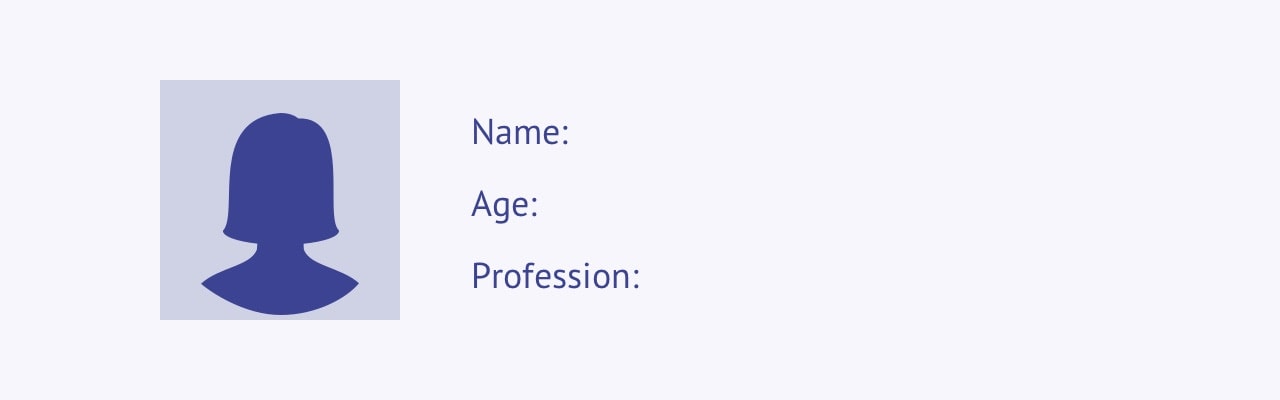
Start with your company’s persona. You will create a unique map for each persona. Some data might overlap, but that’s not always going to be the case. You’ll want to do this because different personas will use your website based on their own unique goals and motivations.
Get into the customer mindset
To get started, put yourself in the mindset of your specific persona and go through the whole process – whether it’s using your website, signing up for a product, or so on. Document everything you do, think, and notice. There are no dumb questions nor insignificant observations. The goal is to be as objective as possible.
If you can, conduct a user test to get a less biased data. Record everything your user testers are thinking, feeling, and noticing.
What is a touchpoint?
Touchpoints are all the things that a customer can interact with on the website or within a product. For example, adding an item to the cart, going to the cart, proceeding to review the order, maybe adding or removing something in the cart, continuing to check out, choosing whether they want to check out as a guest, create an account or log back into their existing one – all of those are individual touchpoints. When you connect the different touchpoints, you’ll create the map.
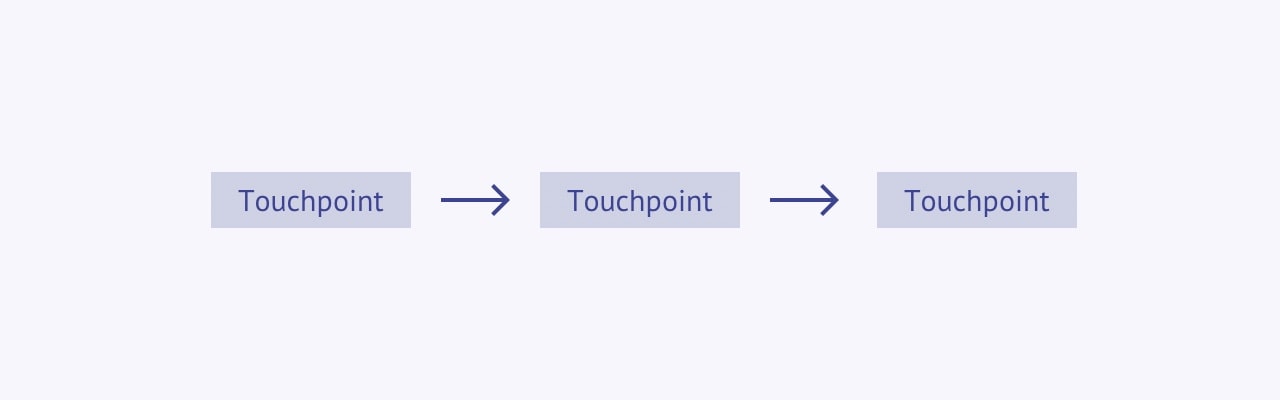
What Kind of Information Do You Need to Gather?
Once you identify each touchpoint, there are a few different pieces of information to include for each:
- Emotions
- Thoughts
- Goals
- Pain points
- Opportunities
- KPIs
Emotions
What are the customer’s feelings? What emotions does this touchpoint evoke? Are they excited, happy, hesitant, determined, annoyed, lost, desperate for help, curious…?
With Startup App and Slides App you can build unlimited websites using the online website editor which includes ready-made designed and coded elements, templates and themes.
Try Startup App Try Slides AppOther ProductsEmotions can change from touchpoint to touchpoint. Just because a customer is going through a single experience like signing up for a new account and for the most part they are excited, doesn’t mean they can’t feel frustrated or annoyed when their credit card gets declined or confused if they’re creating an account with an already registered email.
This is also a great reminder of why personas are essential for the customer journey map data. Two people spending $100 on a pair of shoes can feel significantly different about the experience.
Thoughts
Thoughts and emotions often go hand in hand. What is the customer thinking? What kind of questions do they have?

Someone purchasing a $500 online course might think, “Is this really worth $500? Am I going to get my money’s worth?” Whereas someone else might think, “Yes! I’ve been waiting to learn this for so long. I can’t wait to get started!” Those are just two simple examples; people have many different thoughts at any single touchpoint. Write them all out.
Goals
What does your customer want to achieve within this touchpoint? What are they here to do? What’s the motivation for being here?
Someone going into a shopping cart might be checking out. But, they also might be checking the final price of all their items or seeing if their discount code is valid. It all depends on the persona and the customer’s mindset.
Pain points
What are their frustrations or annoyances? What gives them trouble within the website or product? What gets in the customer’s way? What brings them pain or difficulty at this touchpoint?
Pain points can include things like getting a credit card error or failing to include an email address while sending an email. Maybe you noticed there was a bug that’s tripping users up unclear instructions.
There are also internal pain points. What else causes a user to abandon a cart or unsubscribe from service altogether? Many people abandon carts no matter how optimized the checkout page maybe for performance. These can be related to your target audience’s needs or general industry pain points. For example, an outdated web convention that once was a great UX but no longer is because of technological improvements.
Opportunities
Now you’re making notes for yourself and your company. Opportunities are a place to note any ideas you have to improve the touchpoint or the overall experience. Any small or big ideas that pop into your head, write them here. Additionally, this is the perfect place to specifically write out ideas concerning the touchpoint’s pain points, too.
KPIs

Last, it’s a good idea to make a note of what kind of KPIs are tracking this touchpoint, experience, or feature. Is it conversion rates, bounce rates, or both? Make a note if this touchpoint is part of an A/B test or user test. It’s a smart way to keep an eye on how the touchpoint is performing over time.
Conclusion
A customer journey map is a fantastic tool for helping keep track of the user experience of your website, product, or both. It’s an invaluable tool that can help you and your team maintain a pulse of the state of things. A customer journey map will provide you with a fantastic insight into your customer’s state of mind and mindset when interacting with your company’s product or website at any given stage. Go ahead, give a customer journey map a try!